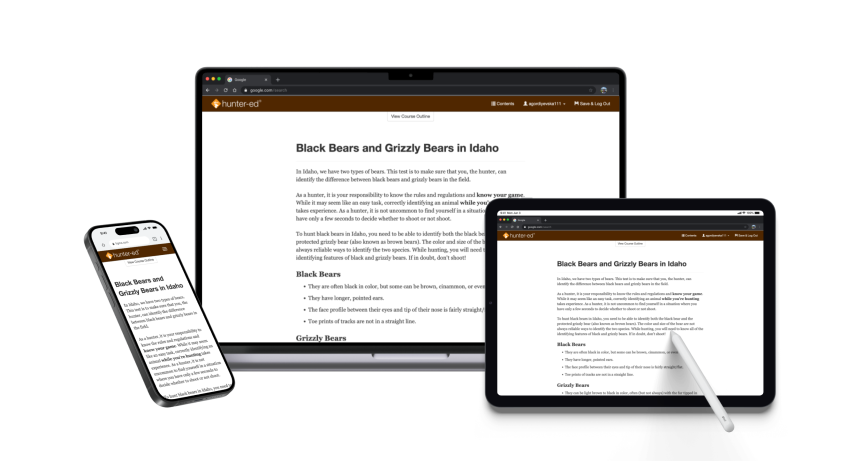Idaho Bear Identification Certification Exam
Take this Idaho Department of Fish and Game—approved Bear Identification Certification Exam to hunt bears in Idaho.
How to Get your Bear Identification Certification Exam in 4 Easy Steps

Step 1
Sign Up
Sign up for a Hunter Ed account and get started with this free certification exam. It only takes a few minutes.

Step 2
Study & Pass
Take this exam on your desktop, tablet or mobile. Your progress is saved automatically, so you can work at your own pace.
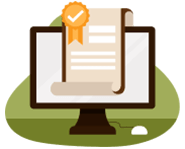
Step 3
Print Certificate
Once you have passed the final exam, print out your certificate.

Step 4
Register Certificate
Add your Idaho Bear Certification Number to your IDFG license account by doing one of the following:
- Enter the certification number into your GoOutdoorsIdaho.com profile. (If you do not have one, you will need to create one)
- Visit an IDFG office with your certificate.
- Contact an IDFG Licensing office at Licenses@idfg.idaho.gov.
Work on your
own time
Work on your computer, tablet, or
mobile device.
Anywhere with an Internet connection!
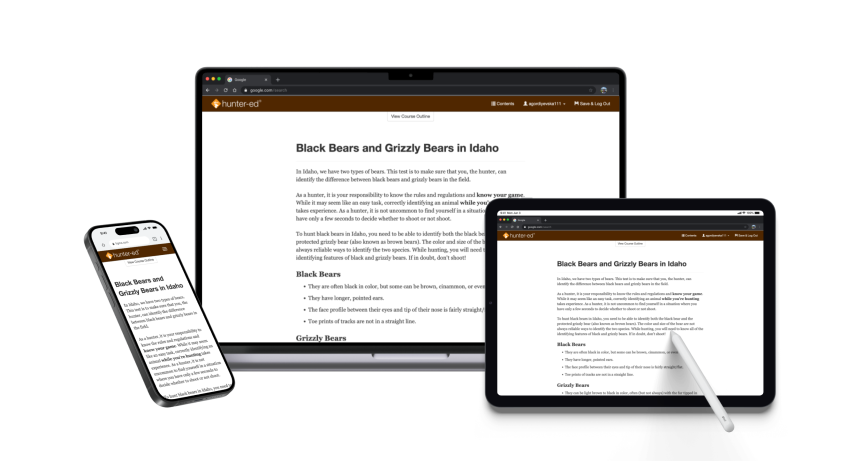
Idaho Frequently Asked Questions
How do I access the Idaho Bear Identification Certification Exam?
If you have never registered for a course or exam before, the Idaho Bear Identification Certification Exam can be accessed by clicking “Get Certified.”
If you have ever taken a hunter-ed.com course or exam before, you may initially be directed to that course/exam and will need to log out of your account in order to register for the Idaho Bear Identification Certification Exam. You will be prompted to connect your account to see your course history.
Should you experience any issues with either situation above, please contact our support team via chat, email, or 1-800-830-2268. You can also visit our help center.
If you have ever taken a hunter-ed.com course or exam before, you may initially be directed to that course/exam and will need to log out of your account in order to register for the Idaho Bear Identification Certification Exam. You will be prompted to connect your account to see your course history.
Should you experience any issues with either situation above, please contact our support team via chat, email, or 1-800-830-2268. You can also visit our help center.
How much does the Idaho Bear Identification Certification Exam cost?
The Idaho Bear Identification Certification Exam is free.
Do you need Idaho Hunting education?
Hunting education is required for all hunters born on or after January 1, 1975, in order to purchase an Idaho hunting license. Hunters who show proof of a previously held hunting license or hunter education certificate from Idaho or another state are exempt.
What is the minimum age to take this certification exam?
There is no minimum age requirement to take this certification exam.
Do I have to be a resident to take the Idaho Bear Identification Certification Exam?
There is no residential requirement to take this online exam.
Is the Idaho Bear Identification Certification Exam approved by the Idaho Department of Fish and Game?
The Idaho Bear Identification Certification Exam is approved and accepted by the Idaho Department of Fish and Game.
Is my Idaho Bear Identification Certificate accepted elsewhere?
This is an Idaho-specific course. To hunt bears in another state, contact their fish and game licensing department. To hunt bears in Idaho, the Idaho Department of Fish and Game does recognize completed bear identification certificates from the Montana and Washington bear education programs. If you have received certification from either of those states, simply enter that certification number into your GoOutdoorsIdaho.com account.
What is the Idaho Bear Certification Number?
The Idaho Bear Certification Number is proof that you have successfully passed the Idaho Bear Identification Certification Exam. The Idaho Bear Certification Number will be printed on the certificate provided to you after you pass the exam. Use this number for your license account at GoOutdoorsIdaho.com or show your certificate at an Idaho Department of Fish and Game office.
How do I replace my Idaho Bear Identification Certificate if I've lost it or it has been damaged?
To replace a lost or destroyed Idaho Bear Identification Certificate, log in to the course with your username and password and print a new one.
Customer Support
We are here to help!
Available by phone, email, and chat.
Mon - Fri 8am to 8pm CST
Sat - Sun 8am to 5pm CST
1-800-830-2268